How to Write Conditional Statements in JavaScript?
The different types of conditional statements used in JavaScript for making different decisions are as follows.
This statement is used to execute some code only if a specified condition is true.
This script writes "Good morning" greeting if the time is less than 10
This statement is used to execute some code only if the condition is true and another code if the condition is false.
This statement is used to select one of many blocks of code to be executed.
This statement is used to select one of many blocks of code to be executed.
If Statement
This statement is used to execute some code only if a specified condition is true.
Syntax:
if {condition}
{
code to be executed if condition is true
}
{
code to be executed if condition is true
}
Example:
<script type="text/javascript">
var d=new Date()
var time=d.getHours()
if (time<10)
{
document.write("<b>Good morning</b>")
}
</script>
var d=new Date()
var time=d.getHours()
if (time<10)
{
document.write("<b>Good morning</b>")
}
</script>
This script writes "Good morning" greeting if the time is less than 10
If .... elese statement
This statement is used to execute some code only if the condition is true and another code if the condition is false.
Syntax:
if {condition}
{
code to be executed if condition is true
}
else
{
code to be executed if condition is not true
}
{
code to be executed if condition is true
}
else
{
code to be executed if condition is not true
}
Example:
<script type="text/javascript">
var d=new Date()
var time=d.getHours()
if (time<10)
{
document.write("Good morning")
}
else
{
document.write("Good Day")
}
</script>
var d=new Date()
var time=d.getHours()
if (time<10)
{
document.write("Good morning")
}
else
{
document.write("Good Day")
}
</script>
Preview:
If .... else If ..... else statement
This statement is used to select one of many blocks of code to be executed.
Syntax:
if {condition}
{
code to be executed if condition1 is true
}
else if {condition2}
{
code to be executed if condition2 is true
}
else
{
code to be executed if condition1 and condition2 are not true.
}
{
code to be executed if condition1 is true
}
else if {condition2}
{
code to be executed if condition2 is true
}
else
{
code to be executed if condition1 and condition2 are not true.
}
Example:
<script type="text/javascript">
var d=new Date()
var time=d.getHours()
if (time<10)
{
document.write("Good morning")
}
else if (time>=10 && time<16)
{
document.write("Good Day")
}
else
{
document.write("Hello World")
}
</script>
var d=new Date()
var time=d.getHours()
if (time<10)
{
document.write("Good morning")
}
else if (time>=10 && time<16)
{
document.write("Good Day")
}
else
{
document.write("Hello World")
}
</script>
Preview:
Switch statement
This statement is used to select one of many blocks of code to be executed.
Syntax:
switch(n)
{
case 1:
execute code block 1
break;
case 2:
execute code block 2
break;
default:
code to be executed if n is different from case 1 and 2
}
{
case 1:
execute code block 1
break;
case 2:
execute code block 2
break;
default:
code to be executed if n is different from case 1 and 2
}
Example:
<script type="text/javascript">
var d=new Date();
theDay=d.getDay();
switch(theDay)
{
case 5:
document.write("Good Friday");
break;
case 6:
document.write("Super Saturday");
break;
case 0:
document.write("Sleepy Sunday");
break;
default:
document.write("I am looking forward to this weekend!");
}</script>
var d=new Date();
theDay=d.getDay();
switch(theDay)
{
case 5:
document.write("Good Friday");
break;
case 6:
document.write("Super Saturday");
break;
case 0:
document.write("Sleepy Sunday");
break;
default:
document.write("I am looking forward to this weekend!");
}</script>
Preview:
Read Next: How to Show Pop Up Boxes Using JavaScript?
Related Search Terms
Javascript Conditional Statements
Javascript if and if else Statement
JavaScript if Condition Example
Related Posts:
How To Create Simple Image Slideshow Using JavaScript ?
Image Slideshow with Navigation Buttons Using JavaScript
How to create Changeable Date and Time Using JavaScript?
How to Create JavaScript Image Slideshow with LInks
How to Display Date Format in JavaScript?
How to Validate a HTML Form Using JavaScript?
What are the Different Ways to Redirect Page in JavaScript?
How to Detect Visitor's Browser Using JavaScript?
How to make rounded corners border using CSS
How to Create Custom CSS Template for Printing
How to create a simple form using HTML?
How to Write Conditional Statements in JavaScript?
![]() Reviewed by Unknown
on
8:53 م
Rating:
Reviewed by Unknown
on
8:53 م
Rating:


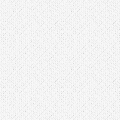








ليست هناك تعليقات: